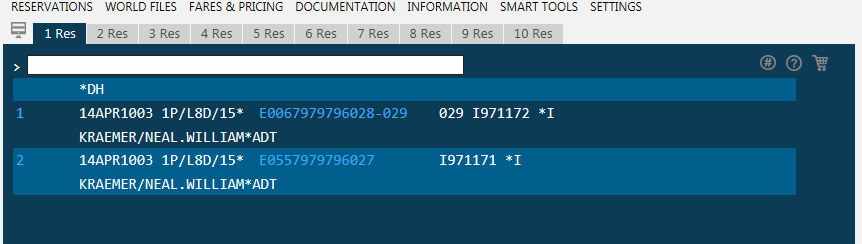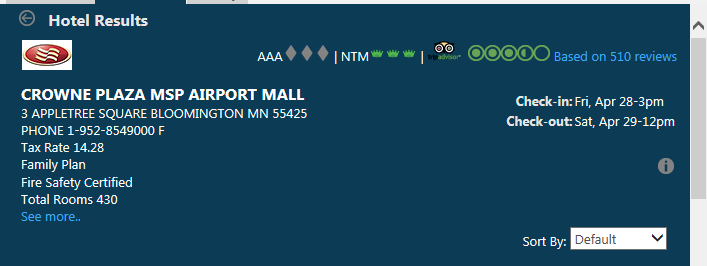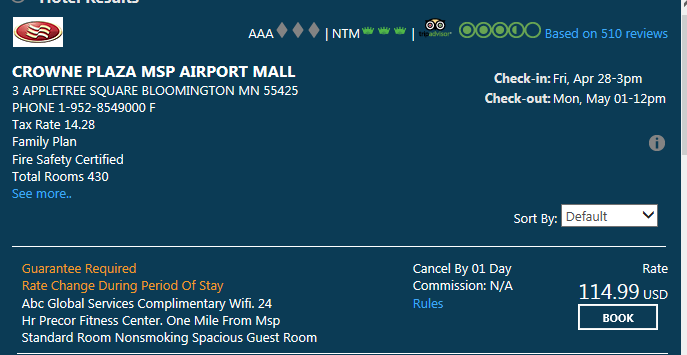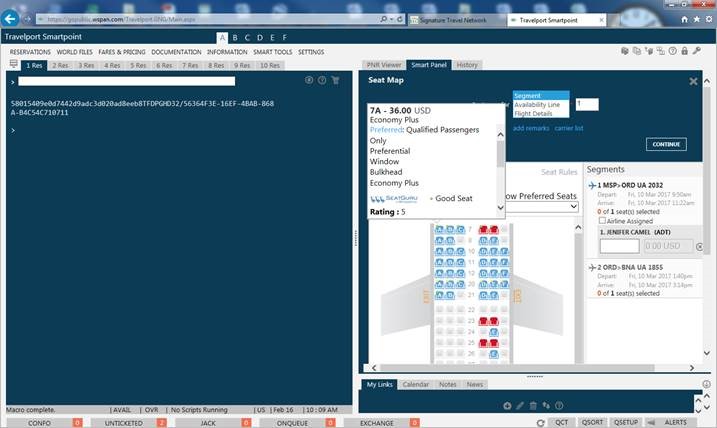Res Window Colors + Themes
Travelport now has 8 color options to choose from (more colors will be coming in the next update).
To change your colors as the seasons change or your mood changes, click on Settings, then My Preferences.
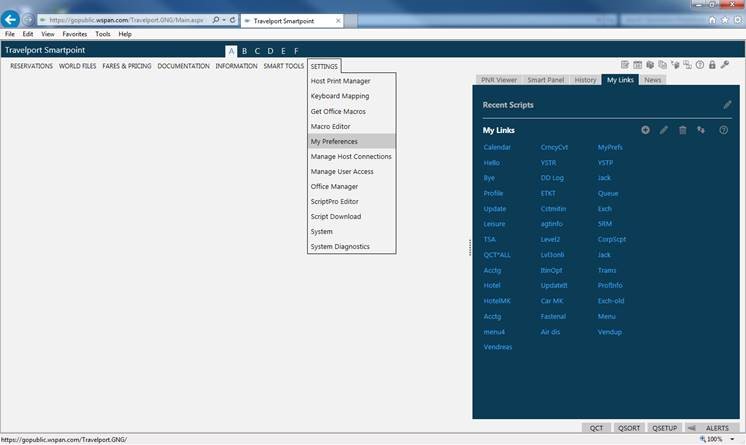
On the right hand side of your Smartpoint panel, click on the Theme tab.
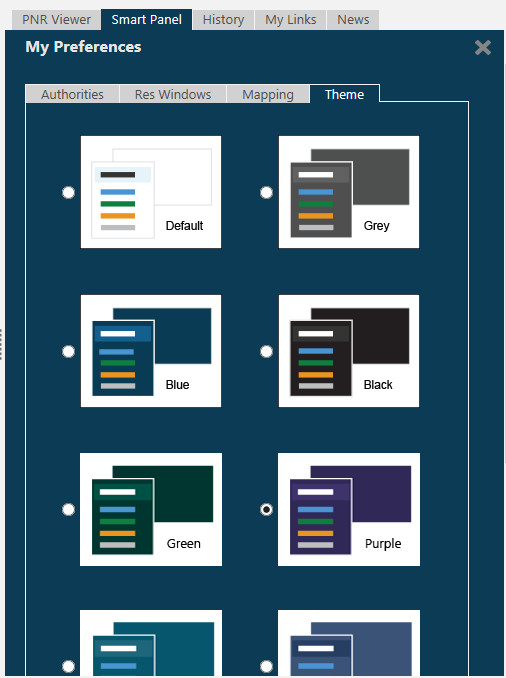
Choose your color theme and click Apply. Your changes will apply once you log out and log back in to Travelport.
If you would prefer to change each res window manually and change your font color or size, you may still do this under the Res Windows tab. Choose the options you would like and hit apply settings when finished.