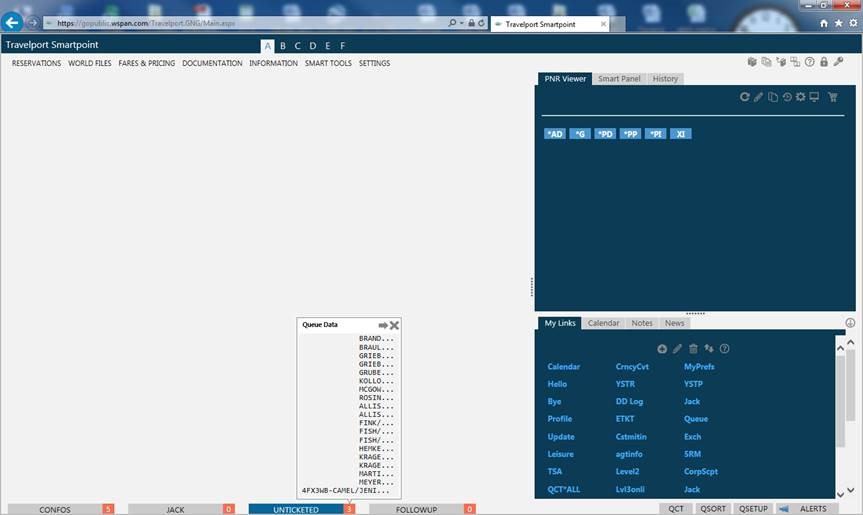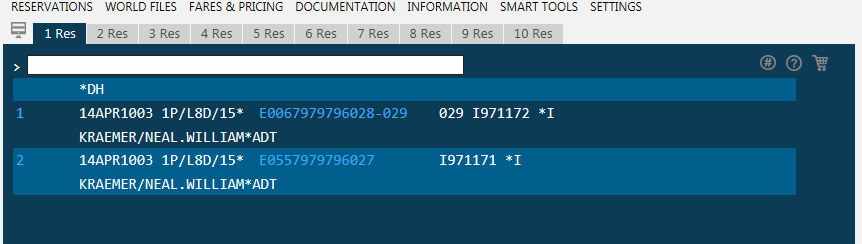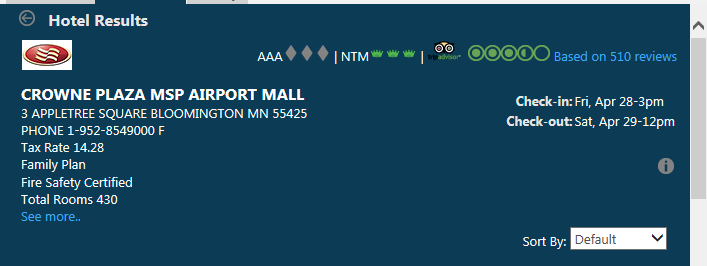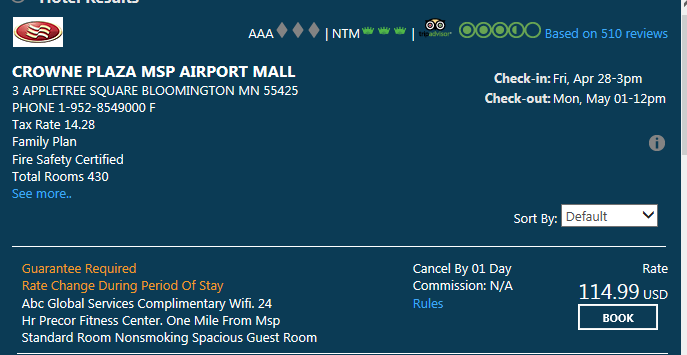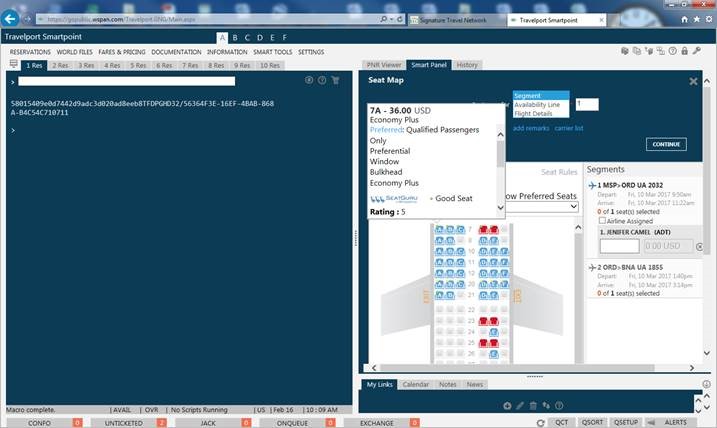QSet Up
Wouldn’t it be nice to see how many records you have sitting in your schedule change queue without having to go into the Queue? If you set up your Queues, you can have them display at the bottom of your Worldspan screen. Click on QSETUP on the bottom right hand corner of your screen.
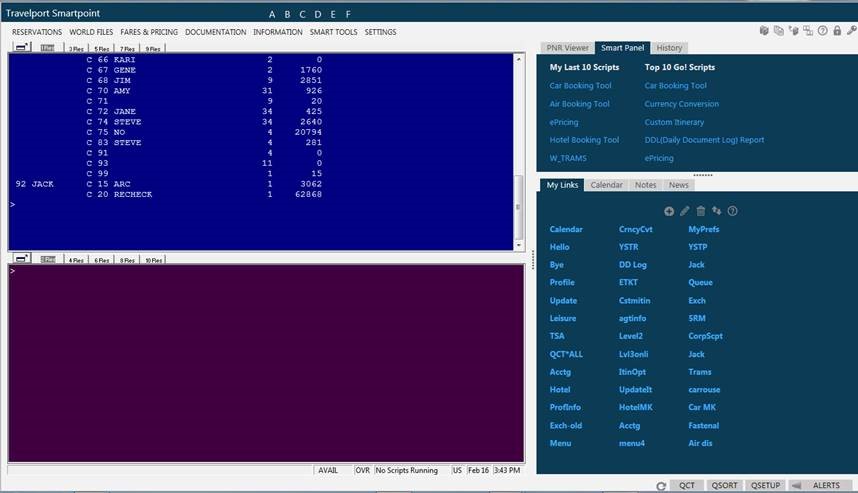
Enter the Queue information you want to display. Replace 53 with your agent number. (Please don’t use 53 as you will then have all of my records!)

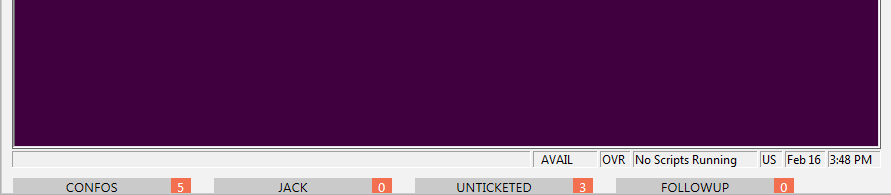
If you click on one of the numbers it will show you the records in that queue. You may click on a name to bring that record up on your screen (you are not in the queue). To remove it from the queue you would still need to access the queue and remove the record.