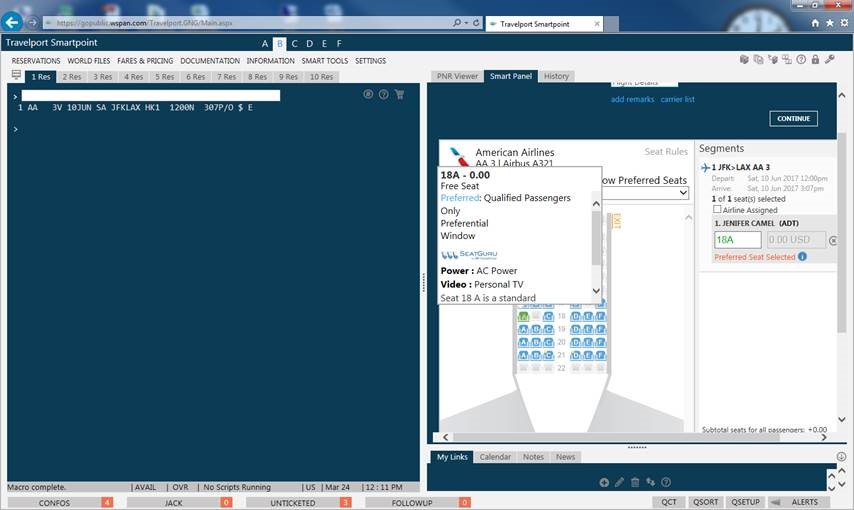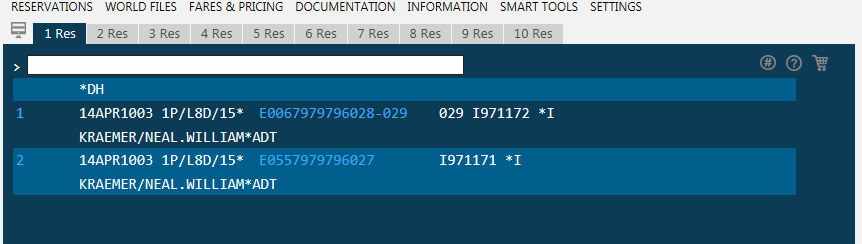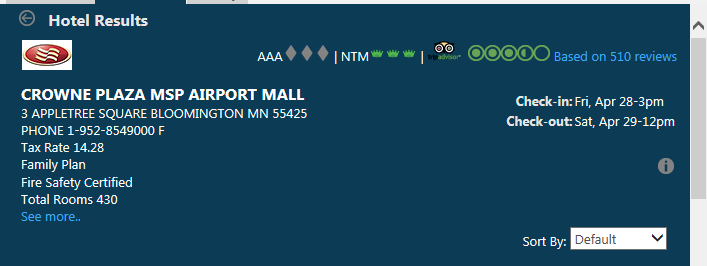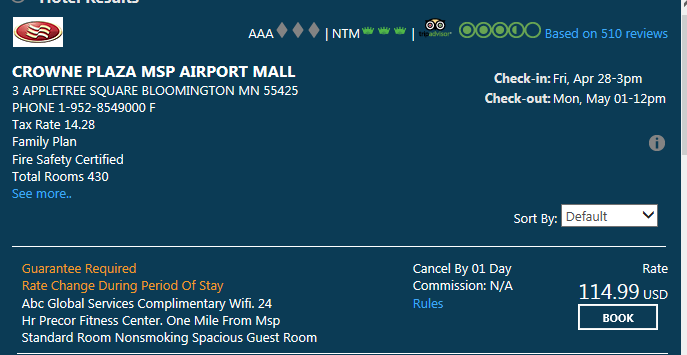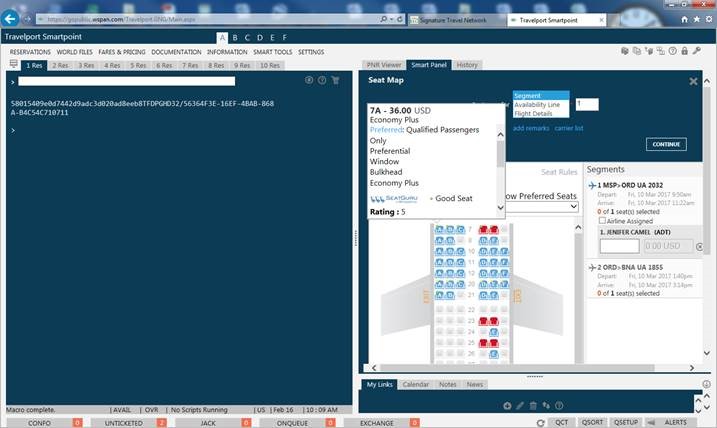Preferred Seats
Let’s say you have a flight holding for a client from JFK to LAX. He wants to know if there are any preferred seats available (he has status with AA). To access the interactive seat map type #SEATS in the Smartpoint white panel.
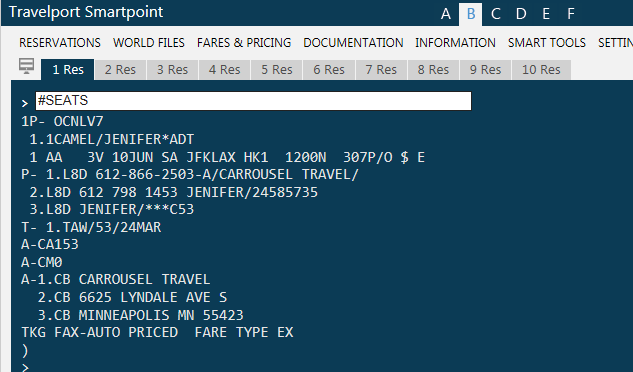
The seat map will display on the right hand side of your screen. There are a few options.
Show Preferred Seats – this will show any FF status seats available
Seat Type
Any
Or FREE SEATS
Clicking on seat 18E will bring up the description, pricing and Seat Guru rating.
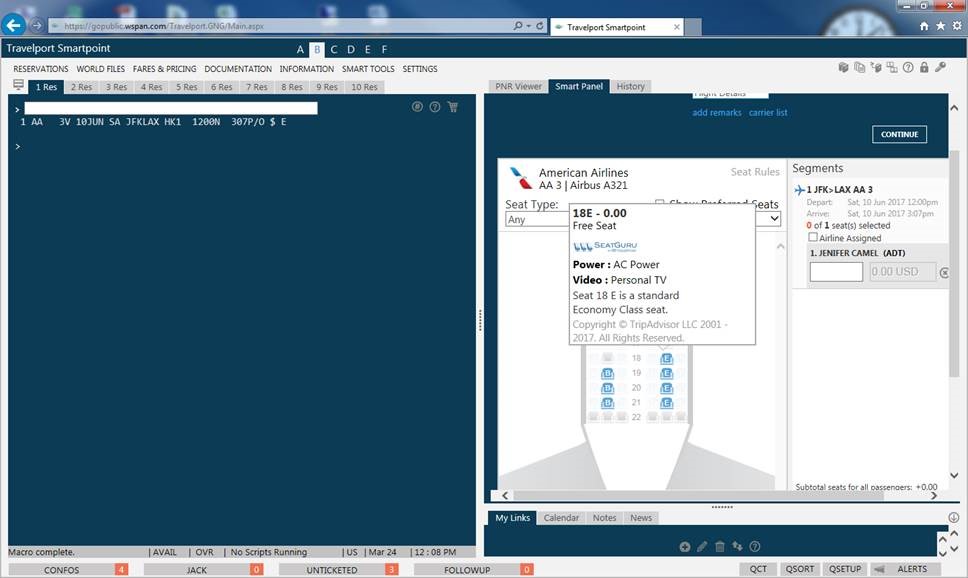
Since this client told you they have status with American, you can select the box to Show Preferred Seats.
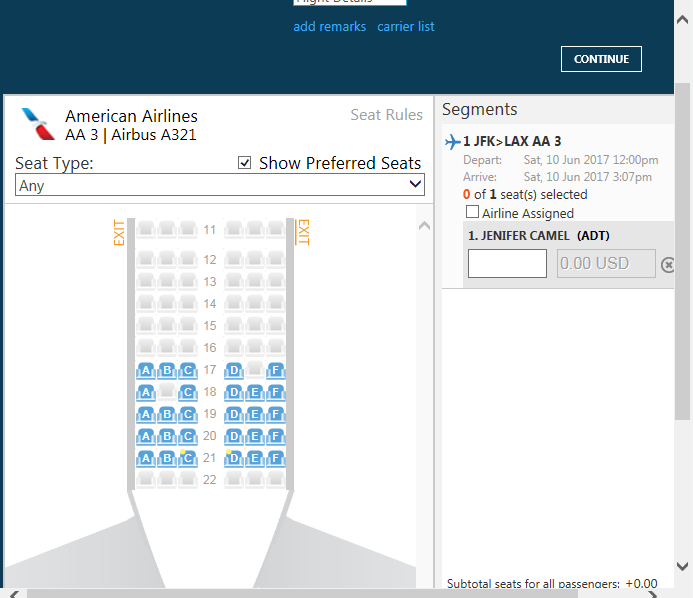
You will then see seats available for qualified clients. When you scroll over a seat it will remind you that it is for qualified passengers. Make sure your clients FF # is entered into the reservation. If you reserve a seat and the client does not have preferred status the seat assignment will cancel.