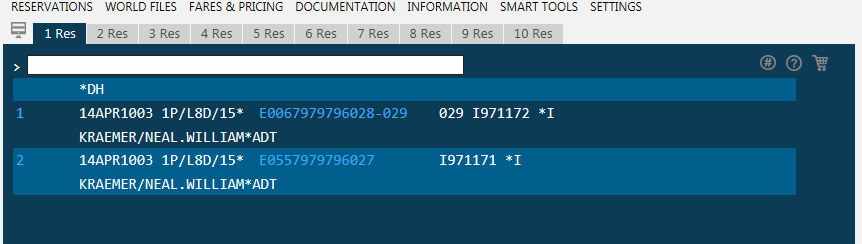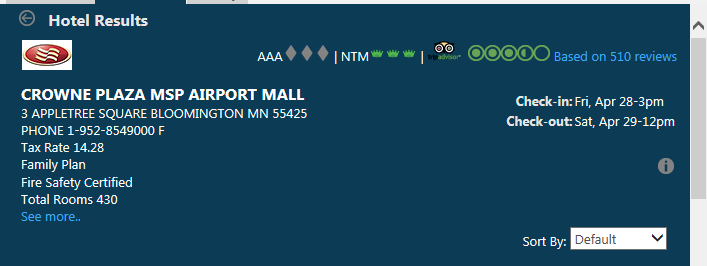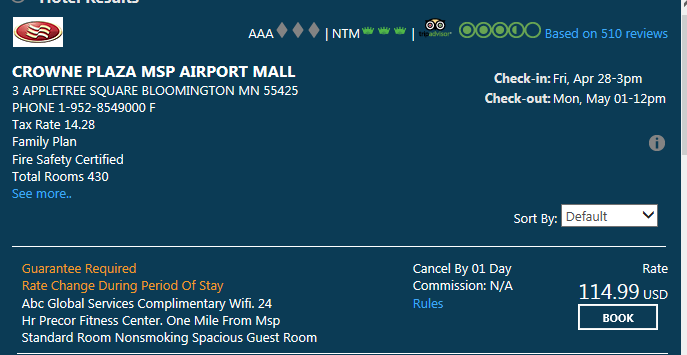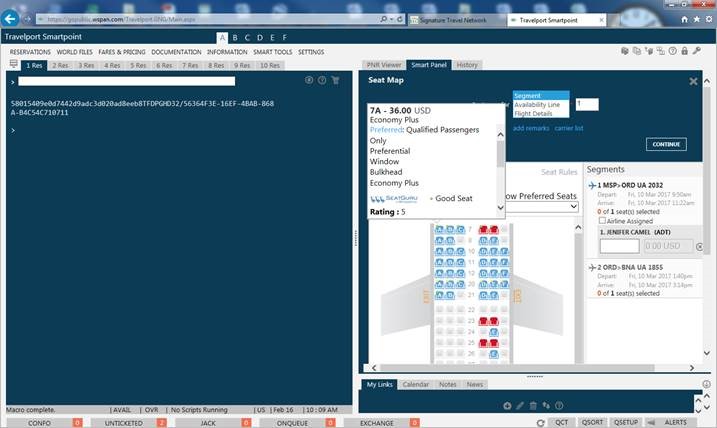Changing a Booked Hotel Reservation
Let’s say you have a reservation booked for Mr. Lee, for travel April 9-14. He emails you to let you know that his plans have changed, and he will be staying with a friend the last night of his trip and needs to have his hotel reservation changed.
1.1LEE/WILLIAM@*ADT
1 DL1468T 09APR SU MSPLAX HK1 543P 745P/O $ SK E
2 HHL BT HK01 LAX IN09APR OUT14APR LAXWP-BT THE LINE HOTEL LOS
ANGELES/RG1-USD 188.00 /NM-LEE WILLIAM/G-CCAX377287149326009EXP
12-21/CXP-CXL BY 1 DAY PRIOR TO ARRIVAL-FEE 1 NIGHT-INCL TAX-FEE
S-24/CF-68711SB085359 #BT#
3 DL1421U 14APR FR LAXMSP HK1 840A 222P/O $ SK E
Click on the Reservations TAB and chose Create/Modify PNR.
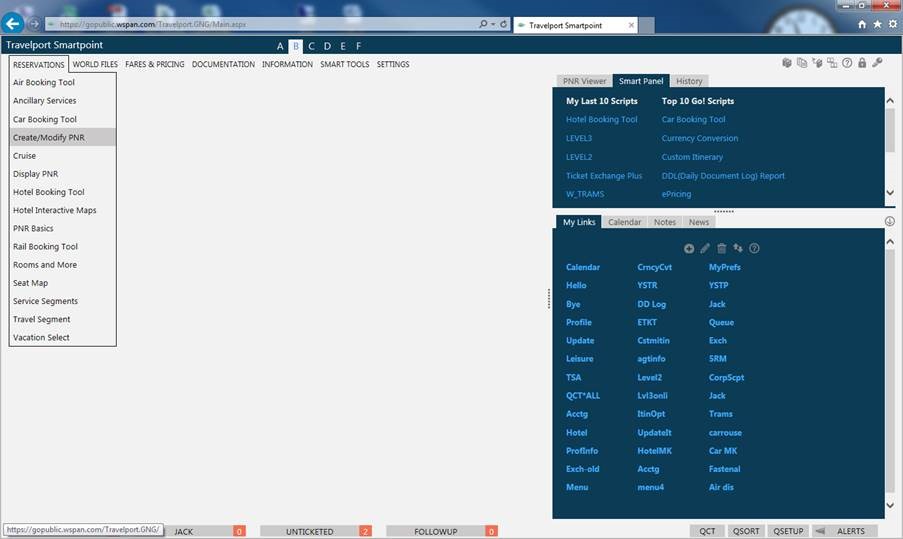
On the right hand side of your screen under the Smartpanel, choose Hotel.
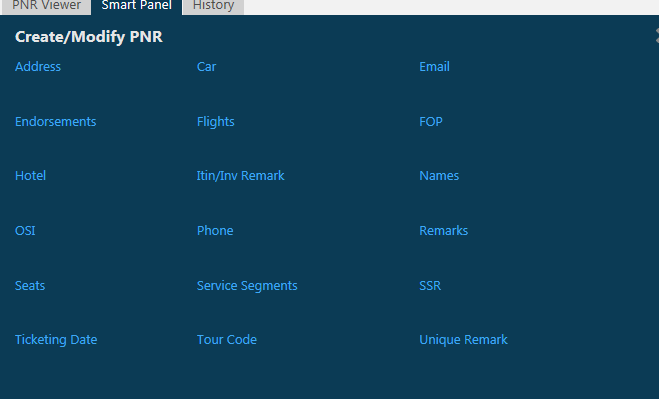
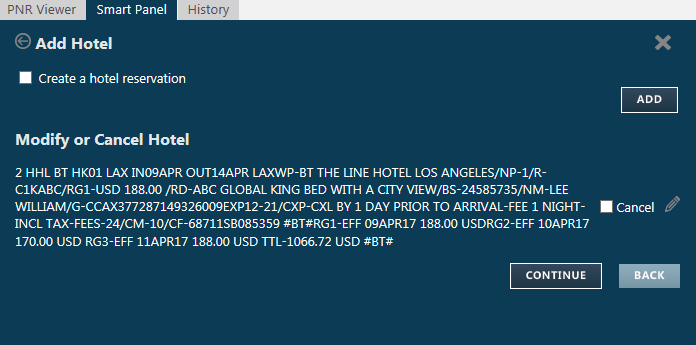
Click on the Pencil to modify the booking.
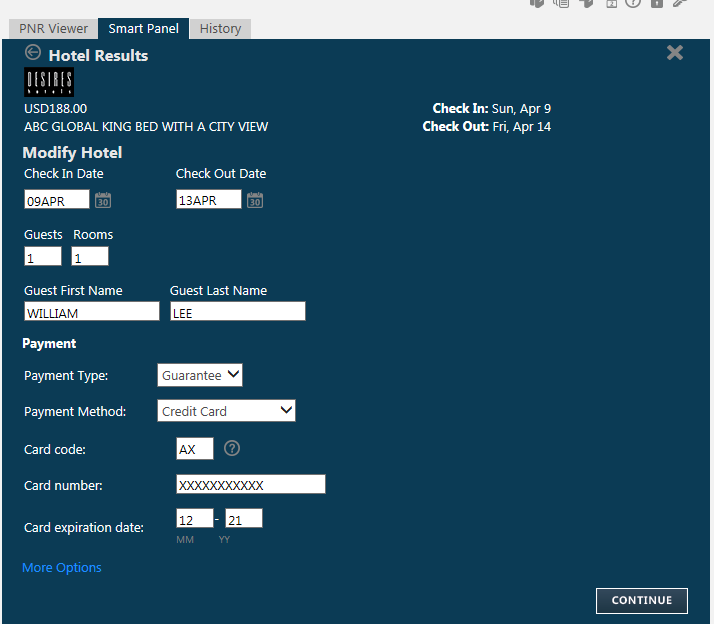
Change your date and click Continue. Make sure to check the rate before ending the record as the rate may change.