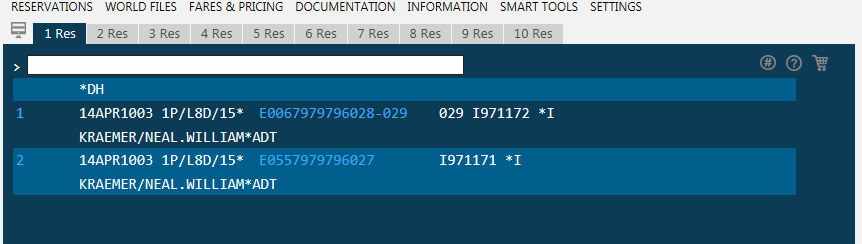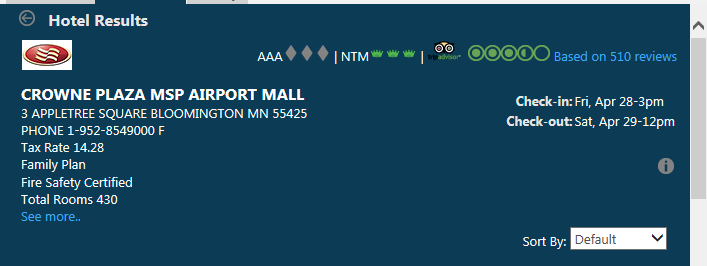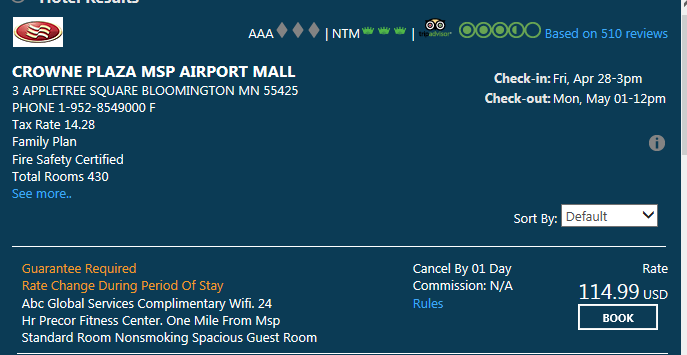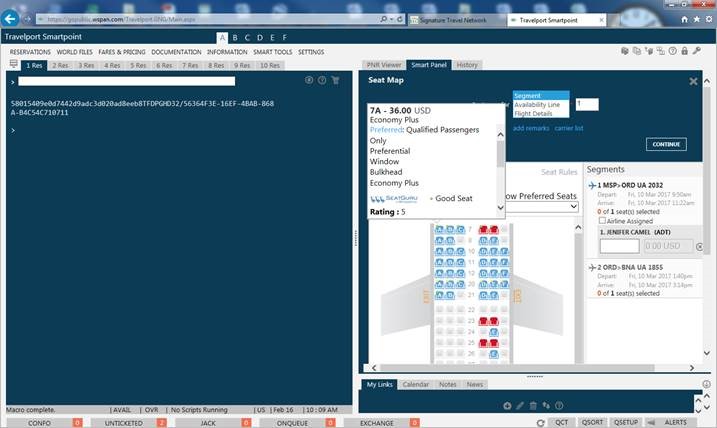Branded Fare Information
Under the flight number you may see a <<B>> this indicates that there is branded fare info/ancillary info available. Click on the <<B>> to display that screen.
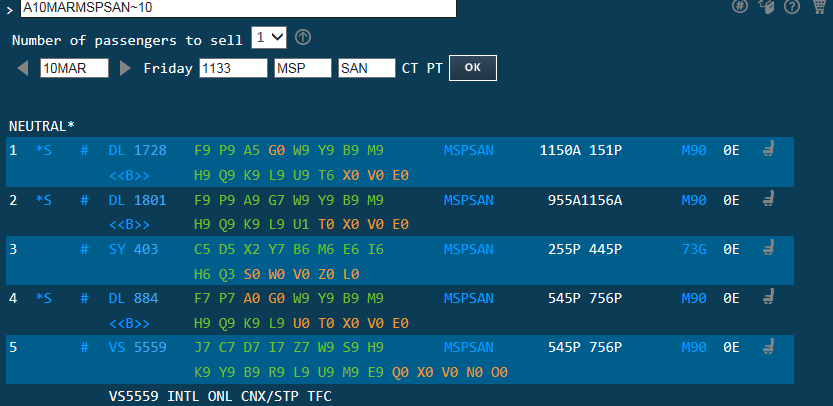
The information will display on the right hand side under your Smart Panel. Currently Basic Economy is highlighted – showing the restrictions for that fare type. To check Main cabin info simply click on Main Cabin.
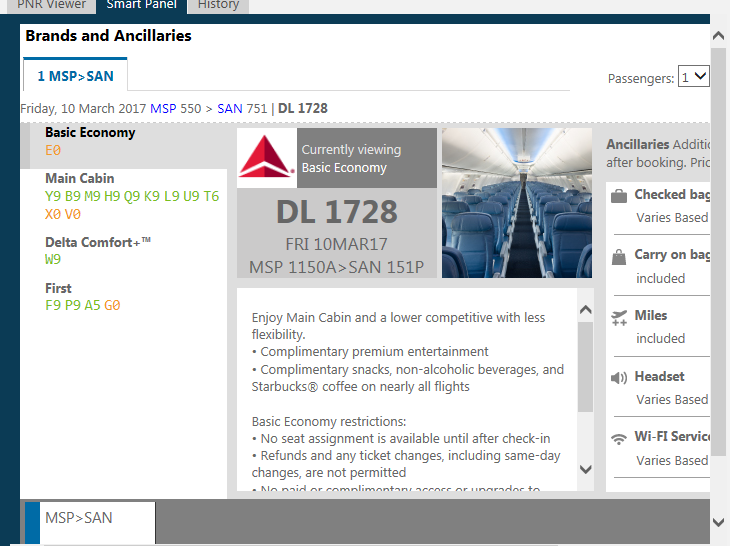
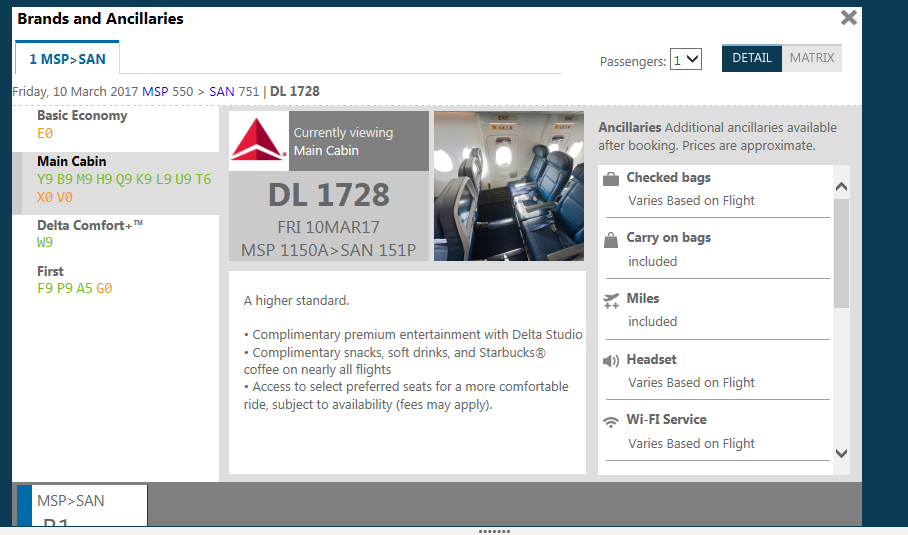
You may view the detail information or the Matrix View.
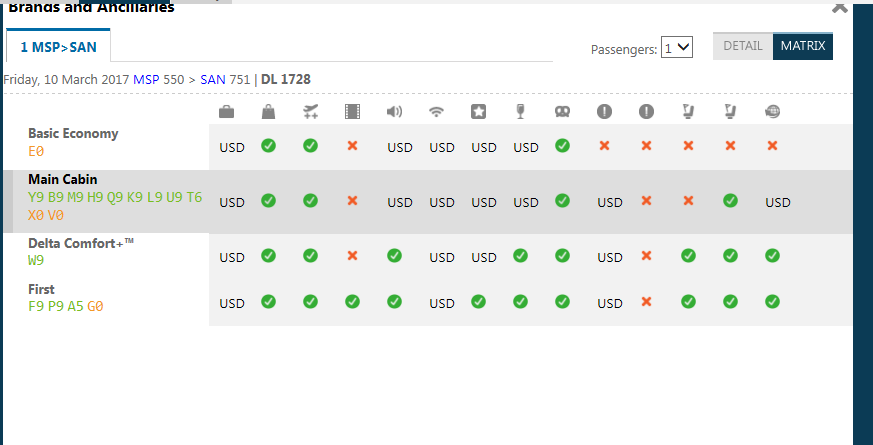
This is a great tool to be able to tell passengers what each fare includes. For international flights you can check for a lie flat seat for a client as it will tell you in the fare description.